Post Date: 20 June 2019
Does your website have the correct IEEE meta-navigation links?
The IEEE meta-navigation is a menu that appears on all IEEE websites allowing visitors to quickly access IEEE flagship websites and options.
Sample meta-navigation
The IEEE meta-navigation must be designed using the following required criteria:
- Placement: Outside of the main page above the site header. Within the meta-navigation:
- Site links must appear at the upper-left and flushed left to the edge.
- The upper-right side is reserved for single sign-on links if applicable to a website. To request
single sign-on, please work with your IEEE employee representative to initiate a project with IEEE Information Technology. IEEE volunteers can reach out to the IEEE Experience Design Team at digital-innovations@ieee.org to start this process.
- Links: Align site links to the left side of the page in the following order, with the noted destinations:
- IEEE.org: www.ieee.org
- IEEE Xplore Digital Library: ieeexplore.ieee.org (The word “Xplore” must be italicized)
- IEEE Standards: standards.ieee.org
- IEEE Spectrum: spectrum.ieee.org
- More sites: www.ieee.org/sitemap
- Size: Minimum height of 30–40 pixels
- Link interaction: Should only underline upon hover and have no “visited” link color change
- Link separation symbol: Should be a vertical bar (l)
- Typography: Recommend Open Sans, no smaller than 12px
- Color: Light or dark text can be used depending upon the background color/contrast
Helpful links:
- Download a HTML code sample of the IEEE meta-navigation (ZIP, 4 KB)
- See this and other digital requirements in the IEEE Digital Style Guide
- See guidelines for meta-navigation usage for responsive websites and mobile apps

