Does your website have the correct links in the footer?
IEEE webmasters and site managers need to ensure that the IEEE legal links appear in all IEEE website footers. This should align with the IEEE or IEEE entity policies used to represent your product, service, program, or initiative.
All IEEE sites must utilize the following guidelines for site footers:
1. Administrative links:
- * Home: link to the home page of the website (should appear as first link)
- * Sitemap/More Sites: link to the website sitemap (when available) or to More Sites (http://www.ieee.org/sitemap.html)
- * Contact: link to the contact page/form/email alias for the website or program the website belongs to (not to the generic IEEE.org feedback form)
- * Accessibility: link to the IEEE Accessibility Statement page (http://www.ieee.org/accessibility_statement.html)
- * Nondiscrimination Policy: link to the IEEE Nondiscrimination Policy page (www.ieee.org/nondiscrimination)
- * IEEE Privacy Policy: link to the IEEE Privacy Policy page (www.ieee.org/privacy)
- * Copyright line: © Copyright <YEAR> IEEE – All rights reserved. Use of this website signifies your agreement to the IEEE Terms and Conditions. (link “IEEE Terms and Conditions” to www.ieee.org/site_terms_conditions.html and it should appear as underlined)
- * Descriptor: A not-for-profit organization, IEEE is the world’s largest technical professional organization dedicated to advancing technology for the benefit of humanity.
- Help: link to instructional content for the website (if applicable)
- Feedback: link to form/email alias for users to give feedback about the website. (If included, it should not link to the generic IEEE.org feedback form)
2. Design: Use either a border or a different background color to ensure visual separation between the footer and the page areas above
3. Width: extends the full width of the page (if possible)
* Denotes required administrative links/language in the digital site footer. Do not replicate the policies listed above. Link directly to the IEEE policies. If you believe there is a conflict or that your site has need for a more explicit or restrictive policy, please contact the Experience Design team.
Sample footer showing links needed for IEEE websites:
Helpful links:
- Review the requirements for website footers in the IEEE Digital Style Guide.
- Download an HTML sample of the IEEE footer code (ZIP, 1 KB).
- Are you using the correct feedback link? The website should utilize a feedback form or email address that is pertaining to the IEEE program that the website represents. Do not link to the generic IEEE.org website feedback form as the feedback can get misdirected to the wrong staff person.