Content
This page contains the style guide for creating, editing, and maintaining content on IEEE sites. The following are style and usage guidelines for text, images, multimedia, and other page elements.
Legal Requirements
Using trademark symbols
Trademark symbols must be included along with a trademarked product name the first time it is mentioned on a web page.
Use the appropriate trademark symbols: unregistered (™) or registered (®) after the full name of the trademarked product. (Example: IEEE Xplore® Digital Library.)
The trademark symbol must only appear upon first usage on the page and need not appear every time the product name is mentioned on that page.
Citing sources
Provide the source of all content that is not original once permission for publishing has been obtained. Or instead, link directly to the source. It is mandatory to provide credit to the original source.
Do not use content from another site (including IEEE sites) without permission. For example, do not use Google images found through search without permission of the owner.
References to IEEE for Branding, Tone, and Voice
Branding
- Use "IEEE," not the "Institute of Electrical and Electronics Engineers" or "the Institute."
- Use "IEEE," not "the IEEE."
- Only use "IEEE" when referring to an activity or policy of the overall organization. If the statement refers to a specific area of IEEE only, be sure to clearly state this.
When "IEEE" is part of the name of a product, publication, service, Society, or other title, it should never be dropped. This applies to first and subsequent references. (Examples: IEEE Xplore®, IEEE Spectrum, IEEE Computer Society).
Do’s
- Use the organization name “IEEE” when speaking about the entire organization, or be explicit about the organizational unit, such as “IEEE Member and Geographic Activities.”
- Use second-person language for instructional material. For content where information is directed at the user, refer to the user as “you.”
- Use “IEEE,” not “we” or “our.”
- Use common language. Compared to print, digital is a more informal and immediate medium. Be sure that all potential audiences understand the content. Remember that for some audiences, English may not be the primary language spoken or understood.
- Focus on the user’s needs rather than presenting the organizational view of IEEE. Only describe individual organizational units (OUs) or boards when doing so is integral to the user’s understanding of the surrounding content, or when soliciting user involvement in the organization.
- Write in the active voice, which emphasizes the “doer” of the action, not the “receiver.”
Correct: “IEEE members hold more patents than do any other professional society members.”
Incorrect: “More patents have been awarded to IEEE members than to members of any other professional society.” (The first sentence is shorter, yet it conveys the same message as the other; it also more accurately describes what IEEE does.) - Use conventional terminology when providing directions or instructions. There is a varied understanding among users as to what many site features are called. If using acronyms or terminology specific to IEEE, make sure to explain or define it as needed.
Don’ts
- Avoid first-person language such as “we” or “our,” for example, “IEEE conducts meetings …” or “The Member and Geographic Activities Board will meet …”
- Avoid making exaggerated claims or using promotional language to describe products and services. Use factual, objective information to present information more objectively.
- Avoid IEEE jargon and terms or explanations that may not be understood by non-members or a more general audience. Spell out acronyms on first usage, or avoid entirely if not essential.
- Avoid using self-referential terms, such as “click here,” “follow this link,” and “this website.”
IEEE Style Conventions and Grammar
Note: The following styles are implemented on IEEE.org and highly recommended for all IEEE websites.
Commonly used word list
- website
- internet, intranet, extranet
- IEEE
- IEEE Xplore® (Use both words and italicize "Xplore" every time. Use registered trademark on first reference per page.)
- Website
- Internet, Intranet, Extranet
- The IEEE, The Institute of Electrical and Electronic Engineers, The Institute, etc.
- Xplore
Comma in 3+ word series
- Serial comma (e.g., “Red, yellow, and blue wires”)
- Regular comma (e.g., “Red, yellow and blue wires”)
Dash vs. em dash usage
- Colon or em dash where necessary (See Hyphens, en dashes, and em dashes guideline in Content writing strategies section below for usage.)
- Regular dash (See Hyphens, en dashes, and em dashes guideline in Content writing strategies section below.)
Numbered lists
- 1., 2., etc.
- 1) or (1)
Spacing around slashes
- Close up any spaces (e.g., and/or)
- Use spaces (e.g., and / or)
Educational degrees
- Use periods for abbreviated degrees rather than spelling out in full. (e.g., M.S., Ph.D.). Capitalize fields of study when referring to degrees only (e.g., Ph.D. in Electrical Engineering)
- BS, MS, PhD in electrical engineering
Tone
- Third-person language for IEEE (also see References to IEEE for branding, tone, and voice section below)
- First-person language (we, us, our) for IEEE (also see References to IEEE for branding, tone, and voice section below)
Dates
- Months in dates spelled out to avoid ambiguity (4 September 2015); do not abbreviate month if possible
- Numerals (4/9/15 US or 9/4/15 international)
Reference to people with disabilities
- Use “people-first” language where the person is identified prior to the disability (examples: “user with visual disabilities” or “person who uses a wheelchair”) unless another preference is otherwise specified by that person. Note: Some people in the deaf community consider their deafness to be an inherent part of their identity and prefer to mention it first; the same is true for people with autism. Their preference may be "deaf person" or "autistic person." (See the National Center on Disability and Journalism for more information on these and other disability terms.)
- Disabled, handicapped, confined to a wheelchair, suffers from, etc.
Testimonials
- Edit small grammatical mistakes
- Testimonials with mistakes
Reference to names of people on second reference
- Use last name only on second reference (add title if source prefers)
- First names on second reference
Capitalization
Section headers, form fields, and all other page content should be written in sentence case. Only proper nouns and titles should be capitalized.
Capitalization of the following commonly used IEEE terms is as follows:
- Section
- Region
- Society
- Council, Technical Council
- Chapter
- Student Branch
- Student (or Life, Senior, etc.) member
- IEEE Fellow
- Memorandum of Understanding (MOU)
- organizational unit
- geographic unit
- committee
- member
- volunteer
- affinity group
International writing conventions
Use the following formats:
Dates
- Formal correspondence: DD MONTH YYYY (e.g., 17 September 1999)
- Computer applications: YYYY-MM-DD (e.g., 1999-09-17) or YY-MM-DD (e.g., 99-09-17)
Phone numbers
- US: Plus sign/1/area code/number with no dashes (e.g., +1 732 555 1212) Non-US: Use appropriate country code
- Note: Be sure that forms address the phone number formats of all international audience members, not just the US format
Seasons
- Use the month or quarter of the year to refer to dates, not the season.
Time zone
To easily convert local time to UTC, use a time conversion calculator like World Time Buddy. (Click MX as seen in the screenshot below to get an accurate conversion.) Be sure to select the appropriate date, as daylight savings affects time conversion.
Currency
Humor and colloquialism
IEEE Style Quick Reference Guide
 This tri-fold documentIEEE-Style-Quick-Reference-Guide-Thumbnail Cover is an easy reference for IEEE styles in your content writing efforts.
This tri-fold documentIEEE-Style-Quick-Reference-Guide-Thumbnail Cover is an easy reference for IEEE styles in your content writing efforts.Download the IEEE Style Quick Reference Guide (PDF, 1 MB)
Content Writing Strategies
Amount of content
The primary measure for amount of content on a page should be based on the purpose it serves. Use short pages (those containing one or two screens of text at most) for the first few levels of a site where users are scanning for link choices. Use longer pages (those that require more scrolling or reading) deeper within the site where the content can be printed and read later. For very large sections of information, consider creating a supporting document (Excel, Word, PDF, etc.) and linking to it from the page rather than displaying all the information directly on the page.
Timeliness of content
Keeping accurate and timely content establishes credibility for IEEE as a trustworthy source of information.
- Update pages regularly in order to keep information, such as data and statistics, timely and accurate.
- When using statistical data on your page, ensure that the information is current and updated and is accompanied by the source from which it was derived, along with the date the data was compiled.
Content for the digital platform versus for print
Do not simply move print content onto your digital pages. Instead, write concise content that the user can read quickly and efficiently.
Print versus online
If your content is likely to be read online, create shorter pages that are cross-linked. If your content is likely to be printed, create one long page.
Audience
Determine your page’s potential audience members. If your audience is international, follow international style rules for greater understanding. All content for IEEE.org must be written in English.
Context and orientation
Let the user know where he or she is on every page. Establish the topic by using a unique page heading. Include a clear and concise introduction where possible. Link to background information where necessary.
Scannability
Use the following methods to increase scannability:
- Use shorter (50–80 characters per line) rather than longer (100 characters per line) line lengths.
- Use left alignment for headings, subheadings, and text.
- Link where appropriate.
- Use lists rather than paragraphs wherever possible.
- Include only one main idea in each paragraph.
- Put the most important information at the top.
- Start the page with the conclusion as well as a short summary of the remaining content.
- Use headings where applicable.
- Never use capitalization for emphasis.
- Use short, simple words that are to the point.
- Be concise and focused.
For longer pages, use the following tools to make the page easily scannable:
- Anchor links
- Subheadings and relevant links
- Bulleted copy; view how to format a bulleted list on IEEE.org (PDF, 70 KB)
- Quotes
- Meaningful graphics, or pull quotes, to break up larger blocks of text
- End links
Effective use of lists
When presenting your content in a list format:
- Use numbered lists when the order of entries is important.
- Use bulleted lists whenever the order of the entries is not important.
- Generally, limit the number of items in a single list to no more than nine.
- Generally, limit lists to no more than two levels: primary and secondary.
Numbering conventions
When using a number between zero and ten, spell out the number (e.g., "three" or "ten"). When using any number higher than ten, use the numeral (e.g., "12" or “300”).
British spellings and terminology
Change all British spellings to American spellings where applicable. This includes "toward" (US) vs. "towards" (UK), "among" (US) vs. "amongst" (UK), etc.
Plurals
Adhere to standard grammar and punctuation rules when it comes to pluralization of typical words. The plural of calendar years does not take the apostrophe before the “s.” For example, the plural form of 1990 is 1990s.
Hyphens, en dashes, and em dashes
Use a hyphen to combine words and to separate numbers that are not inclusive. Use the en dash to represent the words “to,” “through,” or “and.” Use it between page numbers, years, names, a range of values, or for opposites. When using the en dash to represent a range, if the word “from” occurs, the word “to” must be used rather than the en dash (e.g., “ranges from 11 to 50 times”). Use the em dash to mark a suspension of the sentence, or like a parenthesis, to mark a subordinate thought within a sentence.
URL and File Naming
The following guidelines should be used:
- Directory and file names should be made as short as possible, while still having meaning to the user, to avoid excessively long URLs.
- The landing page of a section should be named "index," while all other files (pages) within the folder should have names that refer to the page title.
- Each file name within a section should be unique.
- Use all lowercase and avoid special characters (including spaces) when creating file and folder names.
- When creating a new site, Google recommends using dashes instead of underscores as URL word separators in order to optimize your site for search engines. However, if you have an existing site that is using underscores, it is not recommended to go back and change all existing URLs, as the impact on user experience (i.e., inconsistency, broken bookmarks and links, etc.) may outweigh the positives in this case.
- Avoid dates in file names if the file is to be updated frequently and previous versions replaced. If showing the date of the most recent update is important, add it within the page content (e.g., "Information updated 15 March 2019.").
Metadata and Search Engine Optimization (SEO)
To ensure content is recognized and indexed correctly by online search engines, all sites should include the following metadata elements at minimum:
Metadata descriptions (meta name=”description” field)
- Should be included on all pages
- Should be well written to convey the purpose of the site
- Should include primary, relevant keywords
Page titles (TITLE tag)
- Should be included on all pages
- Should include keywords relevant to the page content
- Should be no more than 65 characters (including spaces) in length
- Should use H1 header tags
Forms
A web form is a web area where users can enter data that is sent to a server for processing. A web form resembles paper forms because users fill out the forms using check boxes, radio buttons, or text fields. A form could be used to collect many different types of data such as member, personal, and/or financial information. View the IEEE Form guidelines.
Tables
Tables can be used to present a large amount of data in an easy-to-understand format.
Tables should only be used to present tabular data / information and not for layout purposes.
Title / caption:
This is brief descriptive text that is placed before or after the table to explain the contents of that table. Example: Comparison of membership benefits. When tables are placed along with other copy (example: between two paragraphs of text), they should have a clear and concise title or caption to explain the purpose and context of the table. Captions should not duplicate existing copy such as section headers or page titles when placed directly below such page elements. However, captions are required for data tables regardless of placement. Headers: Each row/column must have a self-explanatory and brief header to aid understanding of content.
Copy within the table:
Text copy must be left aligned. Numeric content should be right aligned. All other content guidelines apply to copy used in tables to aid scanning and readability as much as possible.
References to sourced tables:
If tables from other sources are used, sources should be cited below the table.
Tables should be designed keeping in mind ease of readability of the copy within the table. The following elements are critical to table styling and design.
- Alternate row shading. Suggested colors for shading are:
– Header row background color: #C0CDD6
– Row 1 background color: #FFFFFF
– Row 2 background color: #E6ECF0 - Cell padding, i.e., space between the cell wall and cell text. Suggested cell padding is 5 px.
- No merged cells. These make it harder to navigate the table.
- Table width. This should be set to 100% for correctly rendering on mobile.
Caption
Most screen readers announce the content of captions. This helps users to find a table and understand what it is about and decide if they want to read it. [Note: “caption” is a tag that should be placed immediately after the opening “table” tag]
Example:
<table> <caption>Monthly Sales</caption> … </table>
Summary
A summary conveys information about the organization of the data in a table and helps users navigate it. For example, if a table has an unconventional structure, information about what content can be found in which row or column can be provided to the user. A summary is usually only needed for complex tables. [Note: “summary” is an attribute of the “table” tag and is deprecated in HTML5]
Row and Column Headers
Cells should be designated as headers when necessary to explain the content of the rows and columns. The following code requirements apply:
- – use in place of to show table cells used specifically as headers
- “scope” attribute – The scope attribute identifies whether a table header is a column header or a row header. The scope attribute tells the browser and screen reader that everything within a column that is associated to the header with scope=”col” in that column, and that a cell with scope=”row” is a header for all cells in that row.
Example:
<table> <caption>Student Information</caption> <tr> <th scope=”col”>Name</th>
Page Layout and Formatting
Content and pages can be formatted in several ways to ensure ease of use and readability for users. For this, think through your material and create logical divisions and subdivisions based on the structure of your information. You should not arbitrarily divide your information simply to conform to acceptable page length. The following guidelines can aid in structuring your content.
Show importance or priority by:
- Placing important elements near the top of the page
- Making key words or phrases bold (use sparingly)
- Using white space around important elements to make them stand out
Show relationships between content by:
- Grouping items together or placing them in proximity to each other to show similarity
- Nesting items under another item to show a child/parent relationship
For more tips on making content more scannable, see the Scannability section above.
Advertising
Advertising on IEEE digital pages should be contextual to the site's purpose and should be used sparingly. Advertising on IEEE.org is restricted, but it is allowed on other IEEE sites. Contact the Experience Design team with any questions regarding advertising issues on IEEE sites or advertising on IEEE.org.