Imagery Guidelines
The following guidance and best practices on imagery are provided for use by IEEE staff, volunteers, and vendors. This guideline document works in tandem with the full IEEE Brand Identity Guidelines and does not supersede them. Adherence to these guidelines ensures the continued integrity and leadership of the IEEE Brand in the global technology community. Please pay close attention to the elements marked as required.
Any questions about the imagery guidelines can be submitted via the IEEE Experience Design Team contact form.
On this page:
- Best practices for images
- Web accessibility for images (required)
- Photo release form (required)
- IEEE Guidance on Use of AI (required)
- Licenses and copyrights (required)
- Photo credit
- Stock images
- Editorial images
- FAQs on using images from Canva
Best practices for images
As outlined in the IEEE Brand Identity Guidelines, IEEE has six image themes or pillars that represent the IEEE Brand: people, technology, knowledge, connections, global, and historical, as well as IEEE members, areas of expertise, and history.
Brand value is achieved by how others feel about IEEE; however, brand identity begins with what they see. It is important to gain trust by being transparent and using images that tell a story with real people, real environments, and real-world situations. People who connect and relate to what they see in an image are more likely to become brand supporters.
When choosing an image, ask yourself:
- How will the image be used?
- Who is your target audience?
- What is the marketing objective?
Original photographs that you own the copyright for (not clip art or stock images) should be used whenever possible. When original photographs are not available, stock photography and abstract or vector artwork are acceptable as long as they follow the same guidelines. More information about stock images can be found in under the Stock Images section.
When selecting images:
- Highlight diversity in the IEEE marketplace through age, gender, race, dress, country of origin, and job responsibility.
- Look for opportunities to tell a story and help the audience engage with the message.
- Keep in mind the IEEE Diversity Statement when looking at the overall feel of selected images.
- Images should be cropped to eliminate unnecessary detail and clarify the core message.
When taking photos:
- Photograph subjects in a well-lit area.
- Use natural light when possible.
- Photograph people for portraits in portrait mode and in a vertical format.
- Large groups of people should be photographed using landscape mode.
- Compose the photograph; people or objects should be centered in the frame.
- Take multiple shots; it is good to have alternates in the event someone is not looking at the camera.
- Avoid the digital zoom.
Examples of images used in IEEE advertising can be seen in the IEEE Promo Library.
Web accessibility for images (required)
Web accessibility is the ease with which people with disabilities can perceive, understand, navigate, interact with, and contribute to the web.
All images must follow the WCAG 2.0 Level A compliance requirement that is a part of the IEEE Accessibility Statement. This can be achieved by adding effective descriptive embedded text (“alt text”) that conveys the purpose of the image. Alt text, when written well, creates a fulfilling and inclusive experience for all users, but especially for those using screen readers. All site managers and site developers should account for effective alt text usage in the imagery they create and/or post on an IEEE website or in IEEE marketing materials.
View and download the IEEE accessibility tip sheet (PDF, 260 KB)
Other accessibility resources:
Photo release form (required)
A photo release is required for any staff or volunteers who take their own photos for distribution and publishing. If a photograph includes people, please have each person sign the IEEE Release Form.
IEEE Guidance on Use of AI (required)
IEEE's current policy is that generative AI images may not be used for external, commercial purposes.
AI is rapidly changing and there are a host of unknown legal, ethical, and operational risks associated with its use. This policy is subject to change as the laws surrounding AI continue to develop and are updated to address permissible AI use.
Due to a number of factors, including possible security and business risks against IEEE’s intellectual property, business, and sensitive data, and AI’s questionable reliability and accuracy, at this time, IEEE employees may not load or expose any IEEE content, whether open or copyrighted, into an AI platform to conduct IEEE business. Content, including images, generated from AI systems also should not be incorporated into any employee’s work deliverables.
Recent lawsuits allege that many of the leading AI image generators have been improperly trained on unlicensed copyrighted materials and, therefore, the AI-generated outputs are unauthorized images that violate the true image owner’s copyrights. Due to this legal uncertainty, IEEE prohibits the use of any such AI-generated images for external, commercial use as such use could expose IEEE to potential copyright infringement lawsuits.
Examples of prohibited AI use include, but are not limited to:
- Using AI image generators (such as DALL E) to create generative AI images for use on IEEE websites, magazines, or other publications (these images may be the subject of copyright infringement claims and expose IEEE to liability)
- Uploading IEEE content to an AI system in order to generate summaries, quizzes, or other content
- Using AI systems, such as ChatGPT, to create written work products (research papers, essays, memorandum, scripts, summaries, etc.) that will be used in connection with your role as an IEEE employee or IEEE’s business (not including tools used to check spelling or grammar)
IEEE recognizes that our members and volunteers are eager to use AI to conduct IEEE business. Any inquiries from members regarding the use of AI for work in process, or new work should be directed to ieeeAI@ieee.org.
Licenses and copyrights (required)
The use of photographs without appropriate licenses or permission is prohibited. While it may seem innocent enough to use an image found on the internet, copyright owners often utilize software to track down websites using unlicensed images and file copyright infringement lawsuits against anyone engaged in the unauthorized use of their images.
Please note that all photographs are potentially subject to copyright law and, therefore, require a license or permission from the image owner before they can be used for commercial purposes. When downloading any images, make sure to check the image license.
All photographs are potentially subject to copyright, and the use of photographs without appropriate licenses or permission is prohibited. Using images obtained from search engine results (i.e. Google Image Search) is unacceptable. Using images without permission/license may violate the rights of the copyright owner and subject IEEE to liability.
Photo credit
When applicable, ensure proper photo credit is given:
- Check on permissions for use.
- Email the owner to see if you can use their image. Having evidence of written permission from the copyright owner will help if there are any disputes down the line.
- If using the image in a blog post or on a website, put the name of the creator/owner and a link to their website or the source of the image below the image. The format should look similar to this:
- “Photo by [artist name with their website hyperlinked]”
- “Image by [artist name] via [website hyperlinked].”
Stock images
Important: IEEE Legal & Compliance team prohibits the use of AI-generated images.
Stock images can be an alternate solution for missing visuals—using stock images can help tell a story, balance content, and make content more compelling when used sparingly. Keep the following best practices in mind when using stock images:
- Follow IEEE best practices when selecting imagery.
- Use images of real people, environments, and situations, whenever possible.
- Vector graphics* or illustrations can be used, when appropriate. Any vector artwork should use clean lines and not look cluttered or busy.
*Vector graphics are a form of computer graphics in which visual images are created directly from geometric shapes, such as points, lines, curves, and polygons.
Permissions (required)
Using images without permission or proper attribution is not allowed. You must obtain the necessary permissions or licenses before using any stock pictures (using images from the web or Google search results is not permitted).
Generally, there are three types of licenses that stock image websites offer for their resources:
- Royalty-free/Standard license: Allows users to pay a one-time fee for the image and use it unlimitedly without paying additional royalties. Specific usage restrictions may still apply, and it is essential to review the specific license terms.
- Rights managed: Generally requires users to pay for each specific use of the image.
- Extended license: Grants and lists extended use rights beyond the standard licensing terms
Resources
- Paid stock collections:
- Shutterstock: https://www.shutterstock.com/
- iStock Photo*: https://www.istockphoto.com/
*IEEE staff can request access to iStock by submitting a request via the IEEE Experience Design team contact form.
- Free stock collections: Stock photography websites contain important guidelines detailing how the images may be used. Read each website carefully to understand their licensing rules and usage guidelines before using or downloading an image. IEEE is not responsible if you download and use an image that does not have the appropriate license or copyright permission.
- Pexels: https://www.pexels.com/license/
- Splash: https://unsplash.com/license
Editorial images
"Editorial Use Only" refers to a specific type of image license that restricts the usage of the image to editorial or journalistic purposes. Images under this license are suitable for inclusion in news articles, educational content, documentaries, or other non-commercial contexts where the primary goal is to inform or educate. These images often feature recognizable individuals, landmarks, events, or public figures. There are no exceptions to this restriction, so even religious, educational, and nonprofit organizations must respect this important guidance.
Permissible use of editorial content includes:
- news articles, archives, and publications
- documentaries
- nonfiction books
- public-service content
Unacceptable uses of editorial content:
- promotional articles and graphics (including “advertorials”)
- commercial productions
- product packaging
- advertising
- merchandise
- social media campaigns
FAQs on using images from Canva
Please ensure that any uploaded content does not include any sensitive, confidential, or personal information. Concerning copyrights, the IEEE cannot claim copyright ownership in any images or design elements from the Canva library. Because of that, IEEE also cannot own the copyright to the final designs created using the Canva library.
IEEE will retain copyright ownership in any original content that IEEE develops from scratch or uploads for incorporation in the final designs. Even though Canva permits broad use of the final designs, we must be careful with how IEEE uses the final images to minimize any unforeseen claims of copyright infringement. For example, using final images for internal IEEE emails or presentations is low risk, while using images for a national campaign may present a higher risk. For reference, Canva grants users the non-exclusive right to use the final designs in the following ways:
- advertising and promotional projects, including printed materials, such as: product packaging, presentations, videos, brochures, postcards, etc., without any reproduction quantity limit;
- The full list of permissible uses under the general license is located here under sections 5 & 6.
IEEE's standard policy is that generative AI images may not be used for external, commercial purposes. This means that the final Canva images may not generally be used, for example, in IEEE Spectrum, IEEE Xplore, for public-facing websites or publications, etc.
There is an exception if the images will be used as AI-themed illustrations in articles about AI and include a disclosure that the images are “Generated By AI.” To use any Canva-generated images under this exception (and receive approval of the use in writing), please reach out to:
Kimberley K. Odums, Esq.
Senior Counsel, Intellectual Property & Artificial Intelligence
IEEE Legal and Compliance Department
Email: k.odums@ieee.org
Using AI-generated images for internal publications (company staff-only emails, InsideIEEE articles, etc.) is allowed. This aligns with Canva's terms of service.

