Does your website have the correct IEEE Master Brand image?
Per the recent digital compliance communication sent to IEEE webmasters and site managers, the IEEE Master Brand must appear on all IEEE websites, so users are aware that the website is included in the IEEE digital presence, per the below guidelines.
-
- Placement: Upper-right corner of the header and within the top one-third of the screen view. It can appear either within the meta-navigation bar, or directly below and to the right of the site identifier. See below for visual guidance.
- Size: A minimum of 100 pixels wide by 33 pixels high, and smaller than the site identifier
- Clear space: Space around the IEEE Master Brand must be 1/2x where x=the height of the letters I-E-E-E
- Color: Either black or white (the blue IEEE Master Brand is reserved for enterprise-level websites and IEEE.org)
- Alternative text: Must appear as “IEEE” (without the quotes)
- Hyperlinking: Must link back to www.ieee.org and should open in the same window
- Other considerations:
- Ensure there is no white background behind the diamond symbol and never use the IEEE Master Brand as a background, watermark, or wallpaper
- Should not have any modifications or distortions applied (e.g., drop shadow)
- Should be displayed in accordance with the IEEE Brand Identity Guidelines (PDF, 5 MB)
IEEE Master Brand placement examples for websites:
1. In upper right corner of the website header aligned with site identifier
2. Alternate placement of IEEE Master Brand in the meta-navigation bar. This option should be used sparingly when site designs dictate alternate placement. If this option is used, compliance with IEEE Master Brand guidelines for size and clear space must be maintained per below: