Search Engine Optimization (SEO) for IEEE Sites
Search engine optimization (SEO) is the act of modifying the content and structure of web pages to increase traffic. SEO affects the user experience of a website, and the performance of that site's pages in organic search results on the major search engines (Google, Bing, Yahoo, Ask, AOL, Baidu, etc.).
Why is it important?
Typically, about 50% of website visits come through organic searches, as reported by BrightEdge.
Furthermore, since IEEE.org is using Google’s Programmable Search Engine (PSE) for its site search, which uses those same algorithms as the Google.com search engine, any improvements made to content across the IEEE digital presence will improve results on both platforms.
How SEO works
To understand how SEO works, we will use a library analogy. Think of websites as books and Google as the librarian. Librarians point you in the right direction at the library when requesting books or authors. You ask for a book and they search their catalog, similar to Google searching those services to return a website from their index. The following requirements enable the librarian (Google) to direct you to the book (website) you are looking for:
- The book must be held by the library (or the website must be in search engine index)
- The book must be cataloged properly (or the website must be crawled by search engines)
- The book must be in the proper place on the shelves (or the website must be targeted using meta data with proper keywords)
- The book may not be in the library (or in this case, Google may not have found your website yet and/or you may not have integrated Google Search Console correctly)
Unlike a library, search engines process hundreds of data points, and all these data points have varying degrees of signaling that affect a website or web page’s position on a search engine results page (SERP). What are the most important signals, and which can be influenced? For Google and the other major search engines, the most important ranking factors are:
- Global link authority of site
- Keyword use in Title tag
- CTR (click-through-rate) of keyword searched
- Keyword use in body text
- Link popularity within the site’s internal link structure
- Link popularity of site to topical community
- Anchor text of inbound links
- Mobile friendliness
- Topical relevance of inbound links
- Global link popularity of sites that link to the site
The IEEE.org domain has been online since 1989, and it is highly respected and linked to, as are many of the other IEEE sites. The last two ranking factors in the above list are somewhat out of the site team's control, at least for non-IEEE-owned sites. The other factors can be impacted by applying the best practices described on this page.
Evaluating your site SEO
As a starting point toward improvement, it’s easy to do test searches on Google, Bing, and the IEEE.org site search to see how your pages currently appear in SERPs. Simply searching on “IEEE” with your IEEE keywords should give you a good idea of what is being displayed in the title, URL, and snippets, and whether site links (see below) are being extracted and displayed. You can perform this same process for peer sites or competitors to see how you compare.
Google Analytics (GA) and Google Search Console (GSC) are excellent places to evaluate organic traffic and overall SEO. Google Analytics with an organic segmentation or report will allow you to see the overall organic traffic and trendline, indicating the status of SEO.
GSC is Google’s main communication channel for webmasters about the health of their SEO. Bing’s version is Bing Webmaster Tools (WMT). These are great sources of SEO information for overall performance and a health check on errors in a search engine’s index. These platforms are the primary way to identify if your website has been penalized or has any visibility issues in search engine results. The webmaster consoles will not report on internal IEEE searches.GSC and Bing WMT allow us to check security and manual messages and provide a wealth of SEO data.IEEE staff and volunteers with a designated IEEE Account can utilize GSC and Bing WMT for access. Please email seo-requests@ieee.org to set up your search webmaster accounts.
SEO best practices
Keywords
Keywords are high-value targets and words or phrases that are important to the business. Sometimes high-value words may not have that much search volume but they represent specific business visibility requirements for certain keywords/phrases. The keywords should also reflect the overall content of the page. In general, the set of "key words" should distill the content of the page to the targeted optimized keywords. Keywords should reflect the “who, what, where, when, and how” of the content. They could be as simple as the labels for primary site sub-sections and should always be related to the goal or topic of the particular web page being optimized. For example, most IEEE Society sites use labels such as Home, About, Conferences, Education, Membership, Publications, News, Awards, etc. These terms and their synonyms form the basis for a set of site keywords. For lower-level pages, analyze the page text to identify words that convey the essence of the “aboutness” of the page.
Search engines look for search terms in important areas of the site structure and pages. Once you have identified your keywords, they should be used in:
- Page URL structure: Content should be organized in silos with keywords
- Citation URL: Keywords should be mentioned in the URL
- TITLE tag: Keywords should be mentioned in the TITLE tag and are preferably the first word
- Meta name=”description”: Keywords and synonyms should be in the meta description
- <H1>, <H2>, etc., tags: Keywords and synonyms should be in the heading tags
- Body text: Keywords need to be mentioned in the body and main text
- Image <ALT> text: Keywords should be mentioned in the ALT attribute
When a user does a search (hopefully using one of your keywords), what they see on the results page is a set of citations, with the searched-for keywords highlighted in each of those elements. Right away the user is deciding on the relevance of each citation based on the words that appear. So, you want to control what they see by ensuring that your keywords are in your page code and site structure.
TITLE tag
Ensure that every page has a meaningful TITLE tag in the <HEAD> area. The page TITLE is both a primary signal to the search engine and probably the most important SERP signal: Searchers scan the page titles first in order to evaluate the relevance of each citation. Best practices for TITLE tags include:
- Use your primary keyword at least once in the TITLE tag, or possibly twice. Try to keep the keyword as close to the beginning of the TITLEtag text as possible.
- The TITLE text can be any length, but no exact number of characters can be defined as a best practice to guarantee that a full title will display on Google. To ensure your full title tag shows in Google SERPS, stick to about 65 characters.
meta name="description" field
The meta “description” tag in the <HEAD> area of the page is probably the most important source of SEO signals to search engines and SERP signals to the user. It’s vital that you have a meaningful and accurate description on your page. Along with correct, coordinated, and accurate TITLEs, adding this text would greatly improve the user experience across the IEEE web presence.
Search engines normally pull the citation’s snippet text from the meta description. If you don’t provide one in your HEAD code, the search engine will often cobble together a snippet from text it finds on the page, sometimes including unintelligible code it may find. The meta description should do three things:
- Serve as a short “ad” to encourage clicking on your page in the search results
- Describe the content of the page accurately and succinctly
- Include targeted keywords; these will be highlighted in search-result snippets, to indicate “aboutness” of the content to searchers
Best practices and structures for the meta description include:
- No longer than 130 to 155 characters
- Average of 160 characters will be displayed. Google is now displaying snippets up to 230 characters in length (previously 160); Yahoo, 165; Bing, 200)
- Should have unique descriptions for at least your primary navigation and tabs
- DON'T use the same description on every page
- Well-written descriptions influence click-through rate
- Include a keyword near the beginning of the meta description
- Summarize the content directly and concisely using descriptive keywords
- Include a call to action at the end of the meta description
Duplication of titles and meta descriptions is the main reason that some pages may be excluded in Google or Bing, so it’s important to take care to make these unique for each page. Another issue with duplication is the special case when the title and snippet generated are identical. When this happens, Google will only show one result and will suppress the rest because it couldn’t differentiate it from the other page that ranked.
Keywords in page content
- Head tags <H1>, <H2> Search engines use the head tags as a ranking signal and as a confirmation that the page is “about” the keyword(s) in your page TITLE. Use your primary keyword once in the <H1> tag of the page. When a searcher clicks a citation Title, reinforcing the search term just typed with the prominent headline helps to indicate that the searcher has arrived on the right page with the content sought.
- Body text Search engines do semantic connectivity: they build thesauri and dictionaries of related terms based on common searches and words in context: Georgia – Atlanta – lyrics - peaches – Bulldogs – Russia, etc. You should use your primary keyword at least three times in the body-text copy on the page. Also, searchers may use synonyms and related terms in their search strategies, so include alternate terms that they are likely to search.
Page URL structure
Use simple URL structure in your IA, preferably using obvious words and keywords in the file names. Your site structure naming should match the keywords you’ve identified:
http://www.ieeesociety.org/conferences/<index.html>, <conference-calendar.html>, <conference-sponsors.html>, etc.
Hyphens vs. underscores
When creating a new site, use hyphens for multi-word file and directory names, not underscores: search engines treat hyphens as spaces between separate words, but underscores as characters joining words. However, if you have an existing site that is using underscores, it is not always recommended to immediately go back and change all existing URLs to hyphens, as the impact on user experience (i.e., inconsistency, broken bookmarks and links, etc.) may outweigh the positives in this case. This must be evaluated case by case, with consideration of future site-update plans.
Site links
Site Links are the additional “mini citations” (a minimum of three and a maximum of eight) that sometimes appear below the primary citation on Google and Bing. site links are added based on automated analysis of the link structure of your site to find shortcuts to what’s deemed the most important content. Site links only display the first 37 characters of the TITLE tag, so that makes it even more important to make the TITLE concise and accurate, with the primary keyword up front.
Image ALT text and page image
All important and content-specific images should have ALT attributes for both SEO and accessibility reasons. Use your primary keyword at least once in the ALT attribute of an image on the page. This helps searchers find the image and content in both web and image search, which can bring in valuable web traffic. Also, SERP citations now often include a thumbnail image along with the title, URL, and snippet. The search engine may choose an image it finds on the page to display here. However, you can control it by adding the meta name=”og:image” content=”<some-image-url.jpg>.
Screen readers for users with visual disabilities will read the ALT attributes aloud. Other accessibility scenarios may be:
- People using Braille speech input software may enable users to focus on a button or linked image with a single voice command.
- People browsing speech-enabled websites: The text alternative can be read aloud.
Mobile web users: Images can be turned off, especially for data roaming.
Additional image optimizations are around the technical aspect, such as:
- Load time of image: This can be managed by the weight and how large the image file is, which can be improved by compressing the image.
- Caching- Enabling caching and Content Delivery Network delivery will greatly improve the load time of heavy and large quantities of images that may weigh down a web page.
Social media tagging
OGP (Open Graph Protocol) is the page markup that Facebook (FB) encourages site owners to add for sharing and "liking" pages on Facebook. Twitter and Google+ will also read and use this code. When you share a page, Facebook, etc. crawls the page and looks for Open Graph meta tags to build a complete post-preview (with a URL, image, title, description). This page code allows control of the appearance of the page info when they are shared:
No tagging = uncontrolled Facebook post
OGP tagging = controlled Facebook post
Example of current OPG
OGP markup within the page controls the headline and summary text, and the icon that shows up on my timeline. See a guide to sharing for webmasters. The Adobe Experience Manager CMS tool that contributors to IEEE.org use automatically adds this code to each page. Other CMS tools that IEEE web managers use may also add this code through installed plugins. Contact your site administrator for details. To learn more about social-media optimization for SEO, read SEMrush’s blog.
Site search with Google Programmable Search Engine
IEEE uses Google’s Programmable Search Engine for internal search, which supports website visitors with search functionality across all IEEE websites to empower them to find the information they may be searching for. It may additionally be a ranking factor and absolutely improves overall visibility of content.
The process for setting up internal search using Google’s Programmable Search Engine is:
- Identify the sites and requirements for PSE.
- Log into Google PSE and set up the search.
- Ads will show up, and since IEEE is “not for profit,” we need to ensure ads don’t show. To do this, log into Google Nonprofit while logged into PSE and disable the ads setting. Navigate to “Ads” and scroll down to the Ads section, where you will see the button to toggle “Show Ads.”
- Finish the settings and add the requirements in the settings.
- Test the PSE code with the online view in “overview,” and if it passes user tests, get it ready for approval and to pass it to the necessary stakeholders to implement.
Reference links:
Key tactics for website optimization
SEO tactics include optimization and specific steps webmasters can take to begin building their SEO campaign.
Month timeframe:
- Week 1: Identify broken URLs with GSC or Bing WMT and through website crawls. Crawl the website with a crawler tool such as SEMrush or Screaming Frog. There are a variety of free crawlers such as Xenu. Alternatively, there is a limited Screaming Frog that allows crawling 500 pages. Quality site checkers will either come at a price or are open sourced and will can pose some learning curve. Check for broken links in GSC & Bing Webmaster Tools and compile those links with the broken links found in the crawler. The third source of broken links is through free internet tools and one free site-wide broken link checker. Compile the list of broken links and set up 301 redirects for the broken links.
- Week 2: While IT or dev implements the 301 redirects, perform keyword research with Google Keyword Planner, GA internal search, and GSC/Bing performance reports. Under the performance tab, keywords and pages can be searched for specifics and details. Identify non-branded and branded keywords you want to rank and export or list them out in Excel. Make a new column for “monthly search volume,” and this can be looked up with the Google Keyword Planner tool or another keyword research tool. There are limited free keyword tools; however, GSC and Bing Webmaster Tools do provide the number of clicks and impressions generated from specific keywords. This may be a substitute for monthly search volume.
- Week 3: Pull the TITLE tags from the crawl from week 1 or export them from GA. Optimize the TITLEtags and meta descriptions with keywords found in the keyword research. To create a simple spreadsheet for metadata optimization, create the following columns:
- URL
- Current TITLETag
- Recommended TITLETag
- Current Meta Description
- Recommended Meta Description
- Week 4: While Google adjusts the site rankings based off of the new keywords, there are several additional things to consider:
- Optimizing content
- Optimizing images
- Page speed optimization
- Backlink optimization
- Social media optimization
SEO resources
Free SEO tools
- Google Analytics: Provides useful organic and page data to be leveraged
- Google Search Console: Keyword, index, and Google research data. Main organic console for Google search engine to communicate to webmasters
- Bing Webmaster Tools: Keyword, index, and Bing research data. Main organic console for Bing search engine to communicate to webmasters
- Google Tag Manager: Tag manager to manage analytics rules for custom events, third-party pixels, and tag management. GTM is good for SEO because it allows custom rule firing of third-party marketing tags and thus may speed up website page load time
- Google Trends: Provides useful and insightful keyword trend data. Data is normalized on a scale of 1 to100 and does not provide keyword search volume data. Google Trends allows for keyword comparison and overall gauges popularity of particular keywords. Google Trends is also a great keyword research tool and provides “breakout” keywords that are gaining significant search-volume percentage increases
- Xenu Crawler: Site crawler that favors technical users and provides large amounts of URL data
- Keyworditt: Keyword research tool checking against Reddit
- GTmetrix: Free page-load speed analyzer tool
- Google Page Speed Tool: Page speed measure/analyzer tool by Google. See how Google loads your website in terms of speed
- Google Ads Keyword Planner: Accuracy dependent on Google Ads spend and provides keyword research data. Free tier is a range
Paid SEO tools
- SEMrush: Provides SEO project management for keyword tracking, ranking, and site-audit crawls. Also provides backlink and keyword research data
- Ahrefs: Another great SEO index that provides a wealth of SEO information including SEO project management for keyword tracking, ranking, and site-audit crawls
- Google Ads Keyword Planner: Accuracy dependent on spend and provides keyword research data. Paid threshold of US$100 per month enables specific monthly search volume for every keyword Google sees
Book: “The Art of SEO” by Eric Enge, et. al. ISBN 978-0-596-51886-8
Website articles and resources:
- SEMrush SEO checklist infographic
- SEMrush SEO content checklist infographic
- Ahrefs SEO checklist
- SEOMoz Beginner’s Guide to SEO
- Google Search Console
- Google Search Central site owners help
- Bing Webmasters site owners help
- Google Programmable Search Engine
- W3C Web Accessibility Initiative image optimization
- Google for Nonprrofits
- IEEE digital publisher resources
- View other IEEE site management guidelines